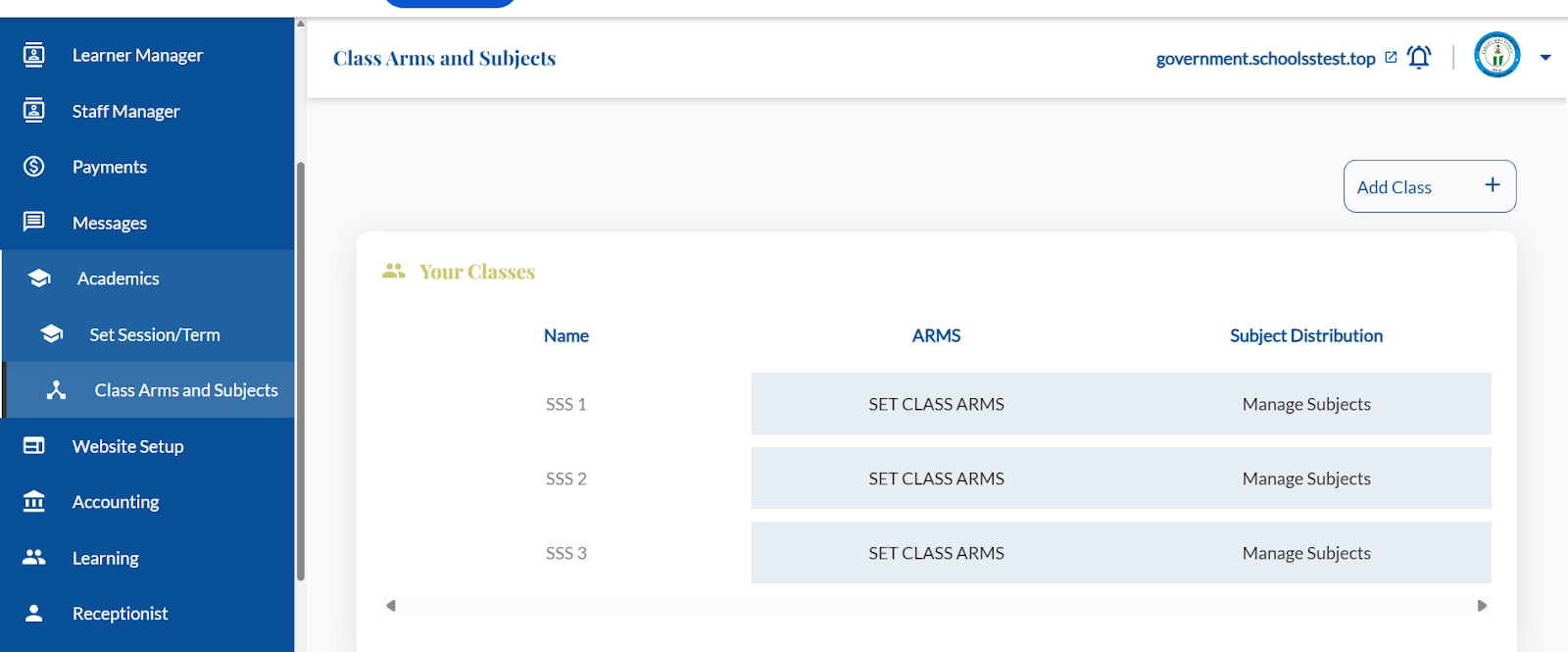Setting Up Your Classes
Every school has its own unique class structure and category. You will have to set up your classes based on the class categories you run. To set up your classes -
- Login to your school admin dashboard
- From the left navigation, Click on Academics
- Then Click on the Class Arms and Subjects Submenu
- Click on the Add Class Button
- Select the first class you wish to add from all the list provided
- And Click on the Add Class button to submit
- Repeat the same process for all the classes you run in your school